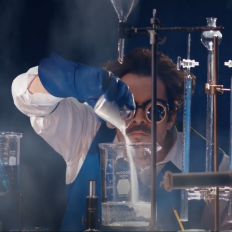Here is the #1 LinkedIn video statistic that blows people away. 80% of video views on LinkedIn happen with the sound off.
Surprising, right? Dig a little deeper and you’ll find that this is a trend across all social media and devices. According to a Verizon Media survey, 69% of people report viewing video with sound off in public places and 25% view without audio in private places.
What’s going on here?
“When people watch video online with the sound off, it doesn’t mean they aren’t interested in what’s being said,” noted Scott Palmer, Managing Director of Cramer Motion Studios.“It often reflects the environment they’re watching in. But it also says a lot about how technology influences our viewing habits. There’s so much to choose from these days that many of us “skim” the content that’s filling up our social feeds. So, it’s faster to glance at a video than commit to watching it.”
Now this doesn’t mean no one ever turns on the sound. Scott noted, “If people like what they’re watching odds are they’ll unmute their audio.” But the implications are clear. You need to make sure that your video is designed for this audience preference. You’ll reap the benefits. LinkedIn found that video content designed for silent viewing is 70% more likely to be watched all the way through to the end.
Understanding your audience’s viewing habits is an important aspect to any company’s video marketing strategy.
Here are a few ways to optimize your LinkedIn presence:
Captions are your friend
LinkedIn sets most video content to mute by default, but it does allow for captioning. Captions are extremely effective. They can even convert those non-audio viewers. 37% of video viewers say captioning encourages them to turn sound on because it made them more interested in the video.
At Cramer, we take care of the captioning for our clients, but if you’re doing it on your own, LinkedIn provides some instructions.
You’ll see that they casually note you must attach an SRT file, without explaining what that is. So we asked our Supervisor of Media Services, Michael Lorant, to explain.
“SRT stands for SubRip Subtitle file. It is, simply, the transcription of any spoken words in your video copied into a text file. YouTube has a robust system in place where they generate automated subtitles based on AI. The accuracy is directly related to how clear the spoken audio is (both in audio quality and in the accent of the voiceover). But for a platform like LinkedIn, it’s easiest to use an app or online service to create your SRT.”
Here are some links to free services.
More text, graphics, and animation
Animation and graphics are a no-brainer when it comes to effective visual communication. Animation is engaging, versatile, and can easily incorporate text.
When you have a presentation video, overlaying text that briefly – and we mean briefly – summarizes what the presenter is saying. It’s a great way to inform those silent viewers and reinforce points for those listening in as well. When you do add text to your video – no matter how you do it – make sure to proofread! Even minor typos reflect poorly on your brand.
Present with energy
No one is suggesting silent movie-esque mugging for the camera. However, we do coach our on-screen talent to make eye-contact with the audience by looking directly into the camera. Also be excited about your subject. Your passion will show and it will be engaging. For more tips on presenting for the camera, there’s a great Cramer OnDemand episode with Scott Palmer.
The added advantage to designing for silent viewing is that it makes your video accessible to more people. That includes those who are hearing impaired or audiences for whom English is a second language. It’s also better for SEO because search engines can “read” the caption text.
Next time you’re on LinkedIn, be sure to note how many videos are optimized for those who opt-out of audio. Let us know what you find!